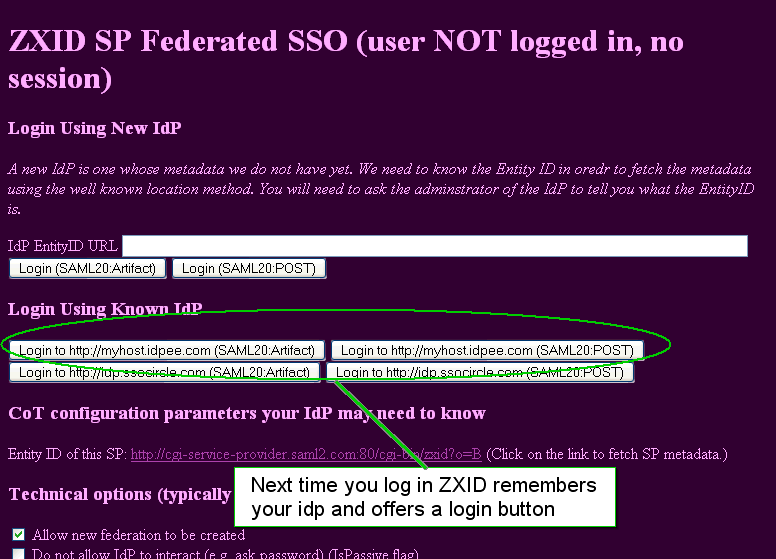IDPee Tour 18
<< < 1 2 3 4 5 6 7 8 9 10 11 12 13 14 15 16 17 18 19 20 > >>
… now you will see two login buttons with the name of your IDPee. Please note the status ( user not logged in, no session ) on top. Please press the login button for your IDPee. You will be redirected to your IDPee and if you have no valid session on the IDPee side you will be prompted to authenticate. After that you will be redirected back to the SP. If you already have had a valid session the handling will be non-interactive and you’ll immediately see the next page …