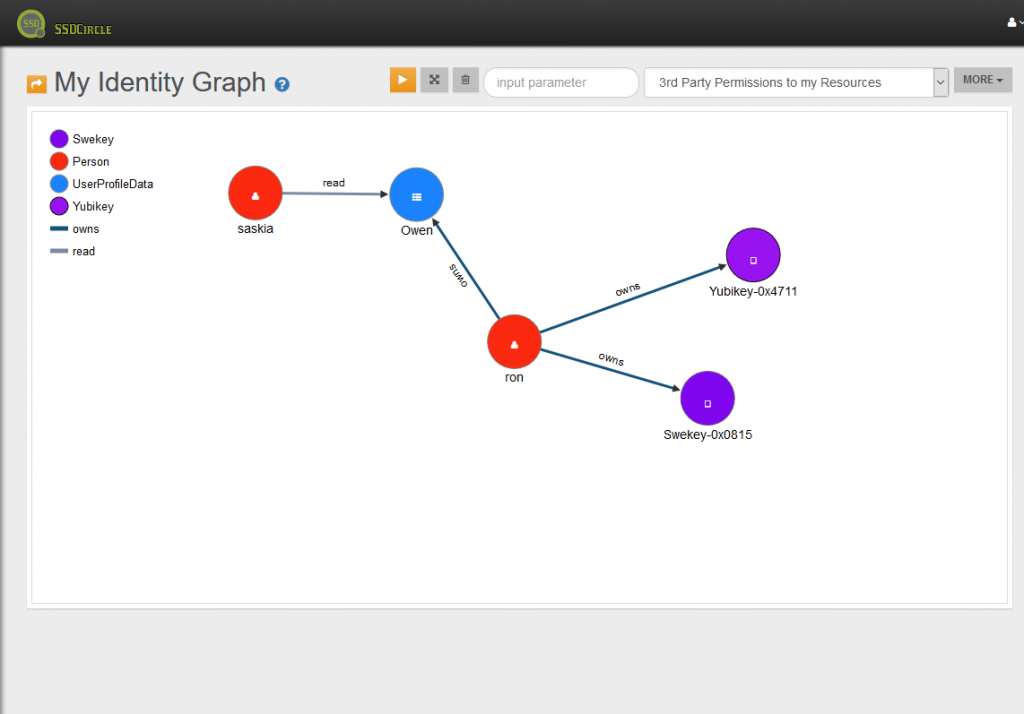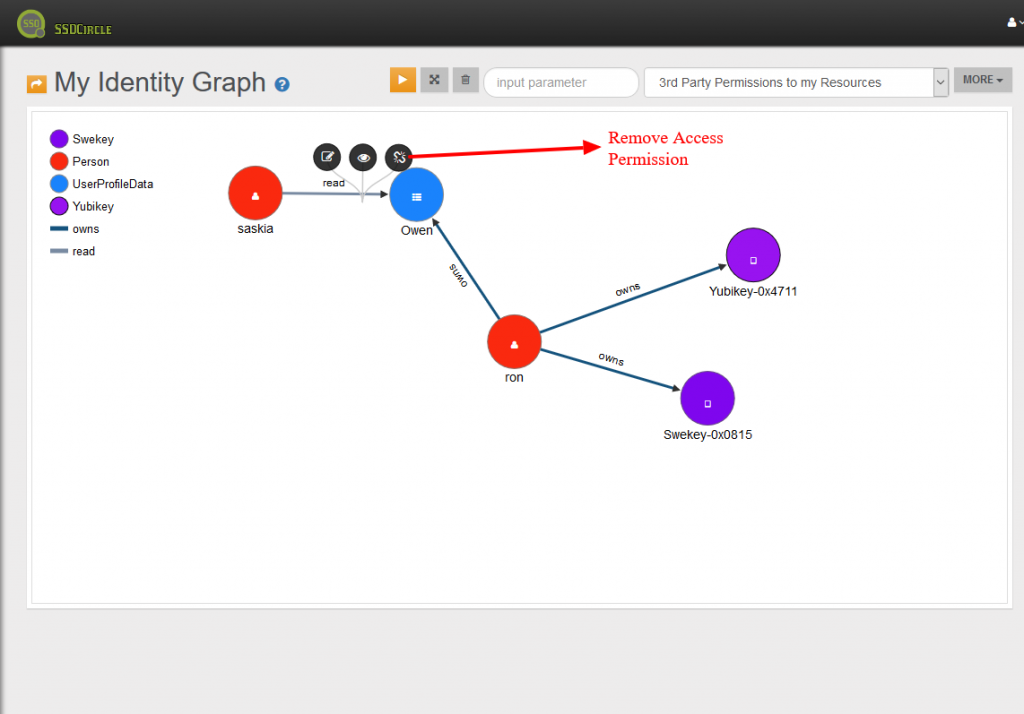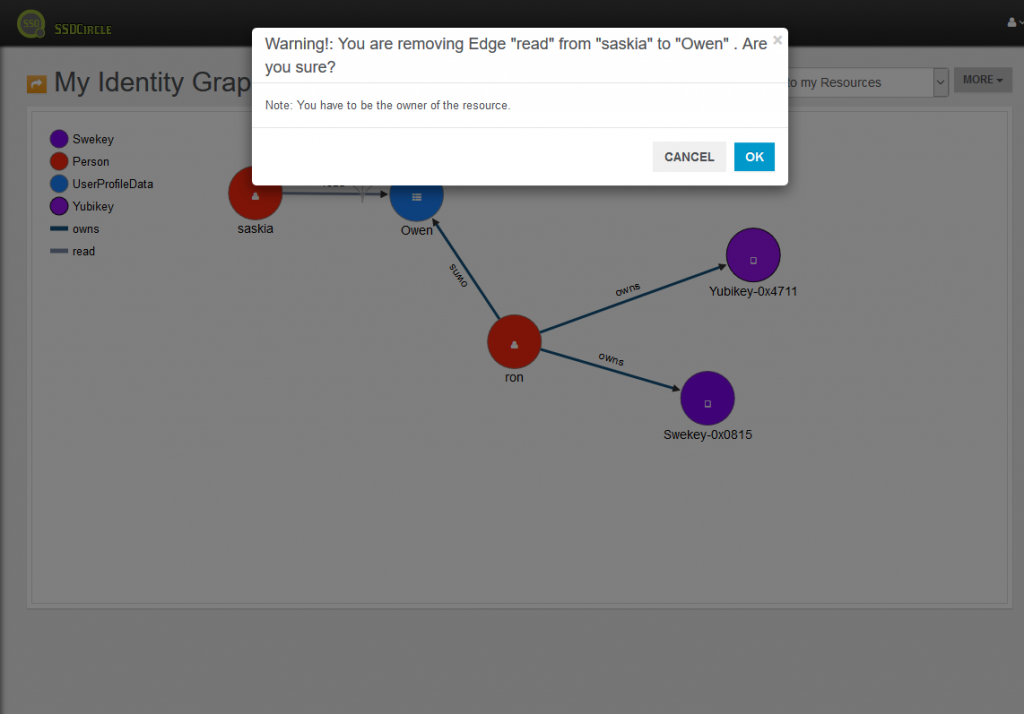MyIdentityGraph Removing Access Permissions
This chapter is about removing an existing access permission from a 3rd party to one of the resources that you own.
The following sequence describe the steps – the images below illustrate the use case
- Select “3rd Party Permissions to my Resources” from the quick access action drop down list
- Click on the permission edge between the 3rd party person node and the resource
- Click on the “delete” icon
- Confirm the modal window
The example below show the view of Ron on his resources. In that case his UserProfileData “Owne”, a Yubikey and a Swekey. In addition Saskia’s read permission to Ron’s UserProfileData is displayed.