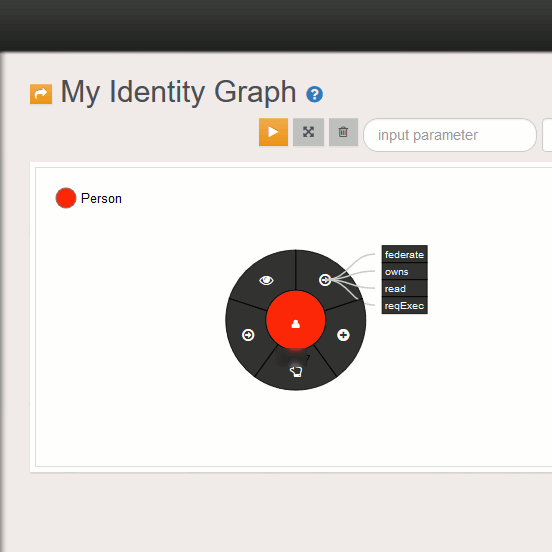MyIdentityGraph Exploring a Vertex
The animated image below shows how to explore a Vertex. In that case your own person node, the Me vertex.
Click at a vertex a pie navigation element appears. Hover the options:
- Outbound arrow icon: Display all outbound edges, for example:
- the federate relation shows all service providers to which you have a non-transient federationthe federate relation shows all service providers to which you have a non-transient federation
- owns displays all resources owned by you
- read, write, etc shows all permissions you have to other resources
- reqRead, reqExec etc shows all open permission requests you have asked for
- Inbound arrow icon: Display all inbound edges, for a person node this may be existing delegations
- Eye icon: Create a new permission request
- Plus(+)icon: Create a new permission request
- Hand icon: Create a new delegation