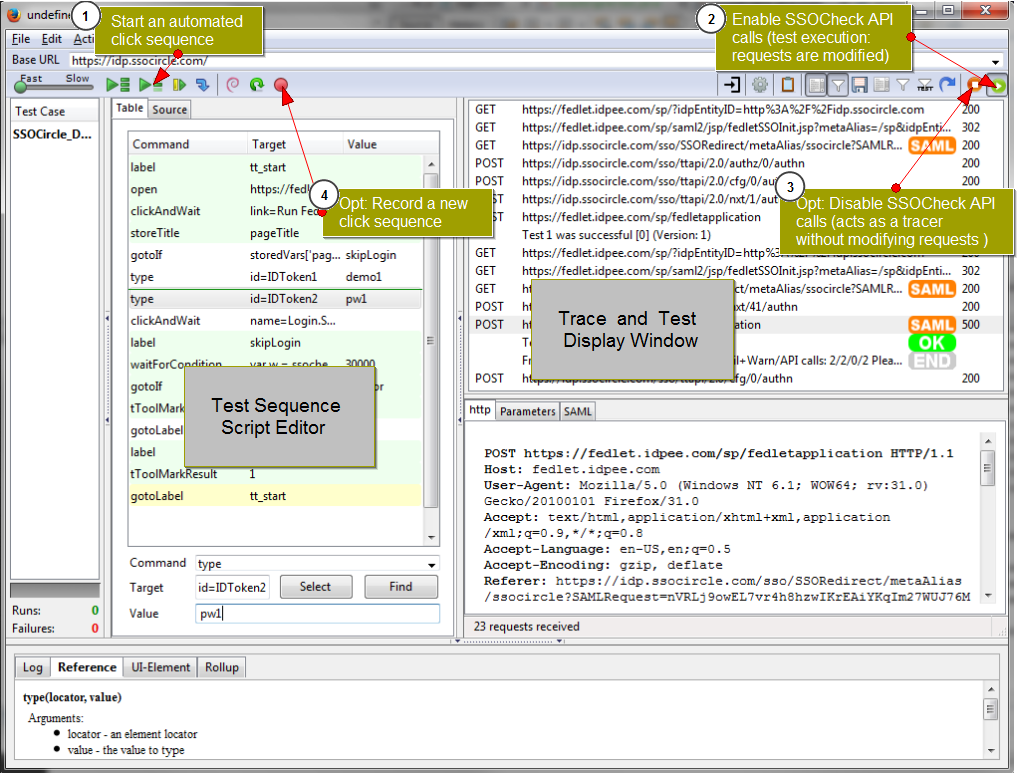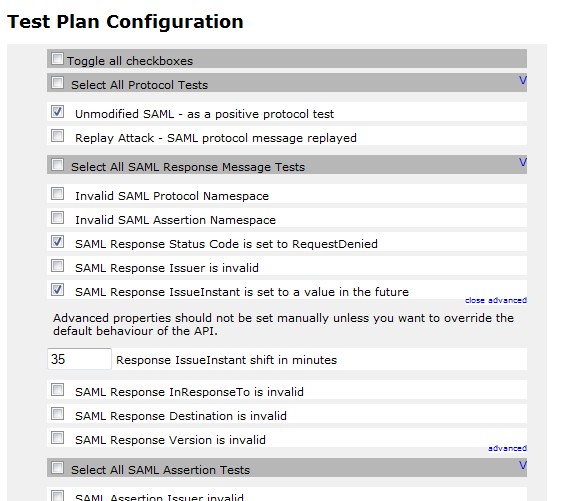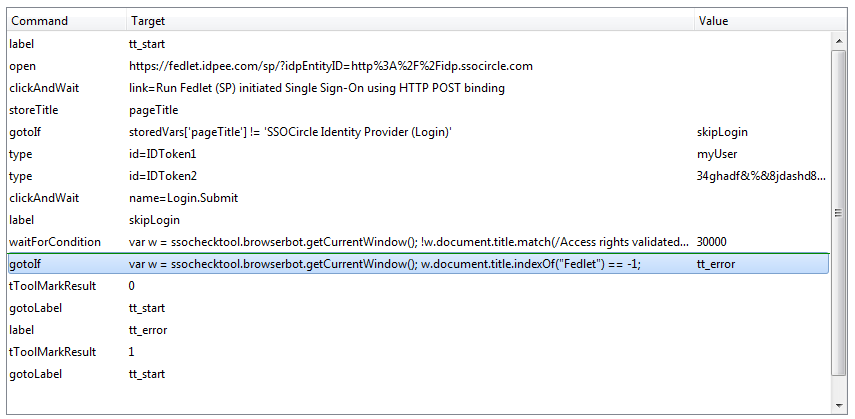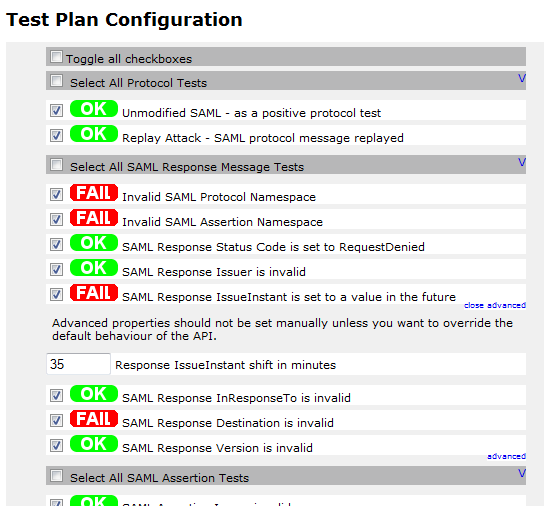SSOCheck Tool Overview
SSOCheck Tool is now deprecated and only available for exisiting SSOCheck customers. It was a tool provided for free to leverage the functionality of SSOCheck API in an easy way. The tool is implemented as a Firefox extension which allows running a configurable set of test cases in an automated way and then display a complete protocol and the results.
SSOCheck Tool is now deprecated. Please contact us for any questions.
A summary of the main features are:
- Easy test plan configuration
- Scriptable browser automation
- Test case recording function
- Built-in support for SSOCheck API
- Display SAML message flows and test results
- Save test protocol with a trace of all messages
- Display SSOCheck results
- Trace marks now OAuth and OpenID Connect frontend flows (experimental)
- Scheduler for test runs (experimental)
SSOCheck Tool has two major functions: One is a click sequence recorder and a script editor the other is test execution and request trace display. The screenshot shows SSOCheck Tool.
At the beginning you can configure an individual test plan by selecting specific tests (see image below)
A sample test script is depicted below.
The test script implements the following steps
- Access the Service Provider
- Click on init SAML SSO link
- Login to SSOCircle if necessary
- Check, if the page returned from the Service Provider is correct (in the sample: check for the occurrence of the string “fedlet” in the HTML page title
Step 4 is line marked in blue.
Note: Between step 2 and three the SAML AuthnRequest is sent and between step 3 and 4 the SAML Assertion is transferred to the Service Provider.
A sample test result page (displays only part of the full test):