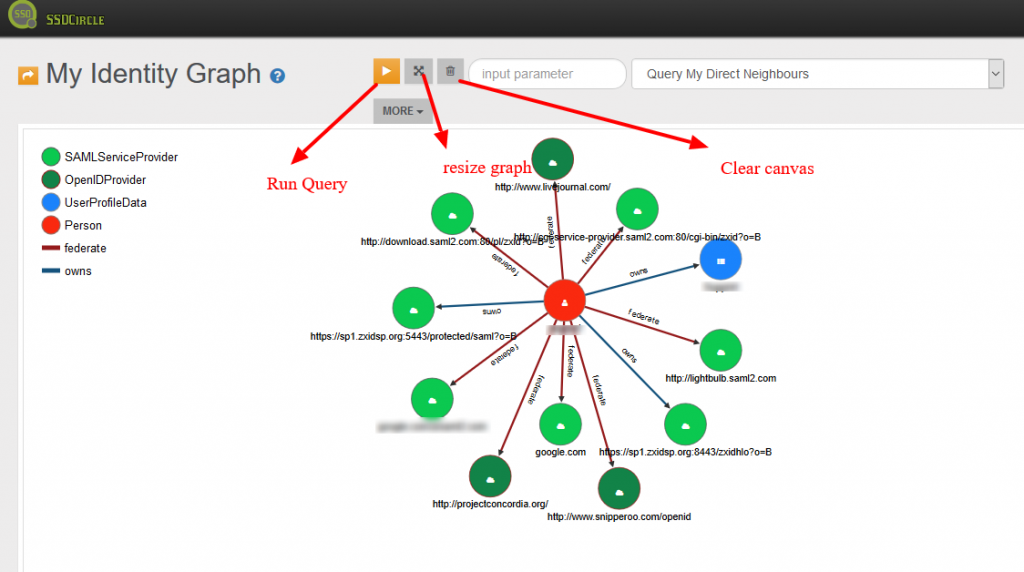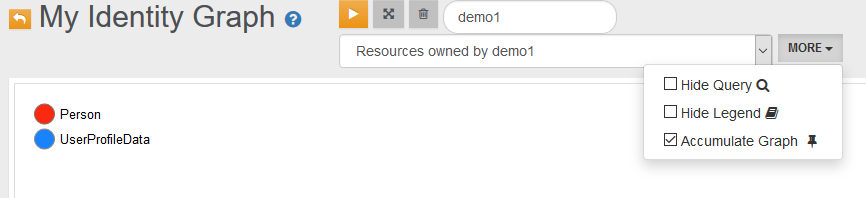MyIdentityGraph General Usage Options
MyIdentityGraph provided navigation elements to execute a new query, clear or resize the canvas. See image below
The “input parameter” box can be used to enter parameters needed for a specific action.
Example: Search resources owned by a specific user. Enter the user id into the “input parameter” box.
Under “MORE” you can find display options that might be useful. For example “Hide Legend” or “Accumulate Graph“, The latter is important for use cases in which you need to display multiple nodes through different queries. “Accumulate Graph” combine the results for different searches and adds the nodes to the Graph canvas.
Default is no accumulation. In that case the canvas is cleared before running a new query.
Example: Use “Accumulate Graph” if you query resources of another user and then query your own node in order to draw permission request edges.