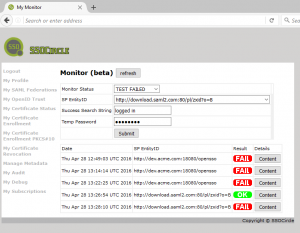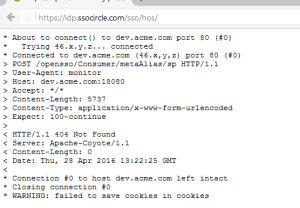SAML Monitor Light
“Monitor Light” is an offering which comes as an optional part of our IDP offerings. It checks the login to a service provider on a regular basis, by running an IDP initiated single sign on flow and evaluating the response of the service provider. The response is matched against a “success string” (e.g. you are logged in). If the response matches, the test is marked successful.
A click on “content” of a test will show the result of the response.
Configuration
Login with your SSOCircle Premium account. Go to “My Monitor”.
You need to supply the SAML entity ID that you want to test. It must be one that you administer in your account. The search string is a string that is searched in the response page. The temporary password is an additional password which is used by the monitor to do a login against the account. It is only used for monitoring purposes.
As status there are 5 options:
- Monitor off -> monitor will not be executed
- Monitor on -> monitor is scheduled. It will run up to 5 times a month in the light version
- TEST -> monitor is scheduled for the next test run (may take some minutes to run)
- TEST SUCCESS -> Test was executed and was successful
- TEST FAILED -> Test was executed and failed
Please be aware that the monitor is run on a host in the internet. The tested service provider must be resolvable and reachable from the internet. Hosts with URLs like http://localhost or private address spaces (http:10.10.10.10) will not work.
Monitor results are listed but will be purged after 30 days. Note: Test results will be deleted sooner.