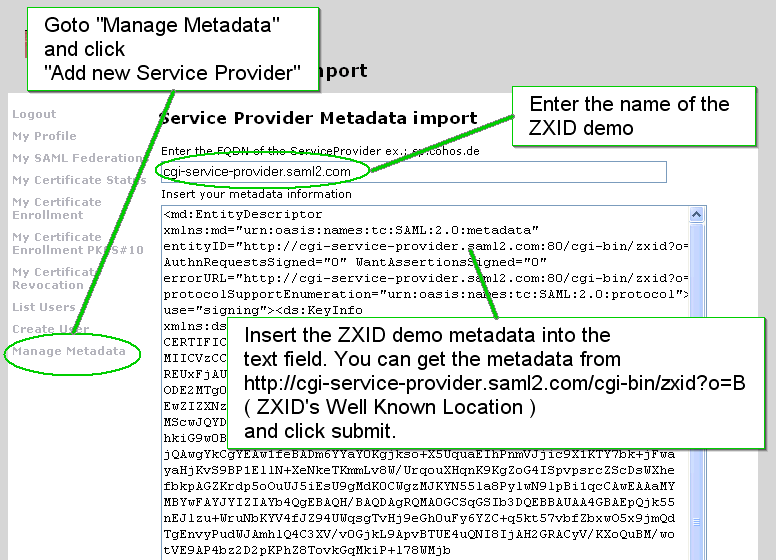IDPee Tour 15
<< < 1 2 3 4 5 6 7 8 9 10 11 12 13 14 15 16 17 18 19 20 > >>
Second step: Navigate to “Manage Metadata” and click on “Add new Service Provider”. Type in the Full Qualified Domain Name ( FQDN ) of the SP. In this case it is cgi-service-provider.saml2.com. Add the XML Metadata of the SP in the large text field below. You can get the Metadata of our sample at the ZXID Metadata URL and click the “submit” button. Please note you can insert any SP’s Metadata at this form. If you choose another SP you need that SP’s metadata. Please ask the administrator of the SP.