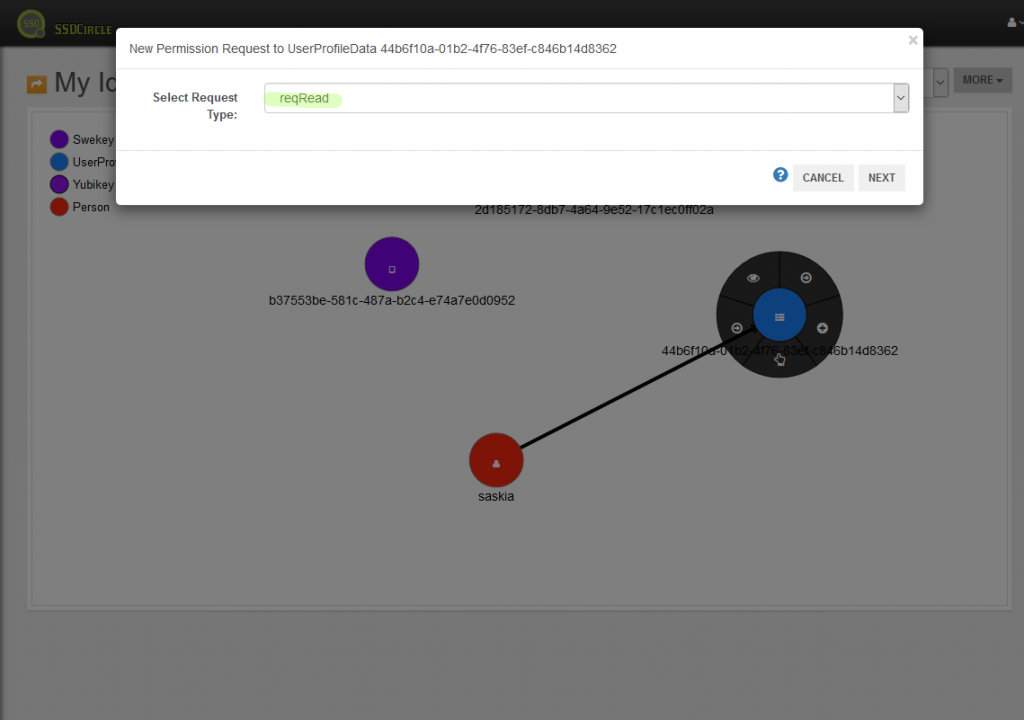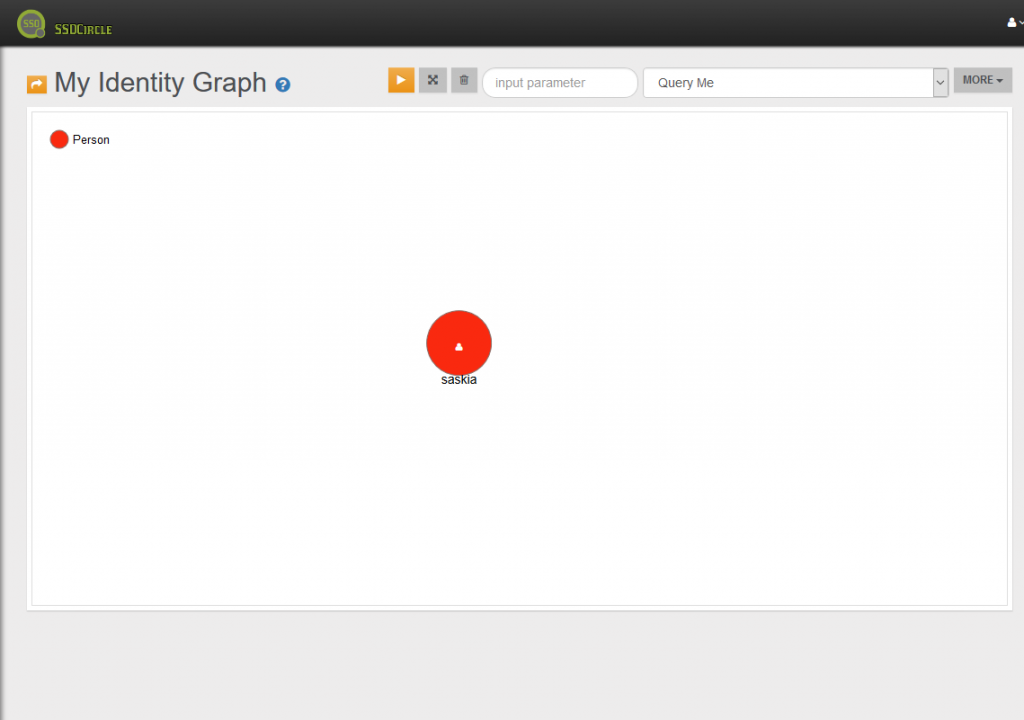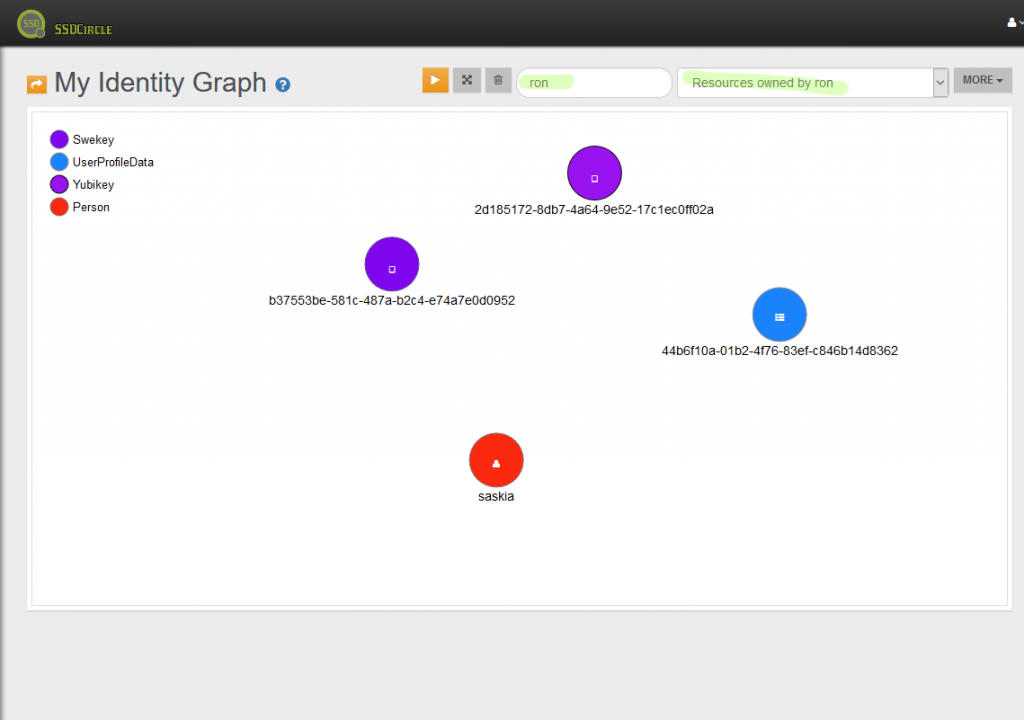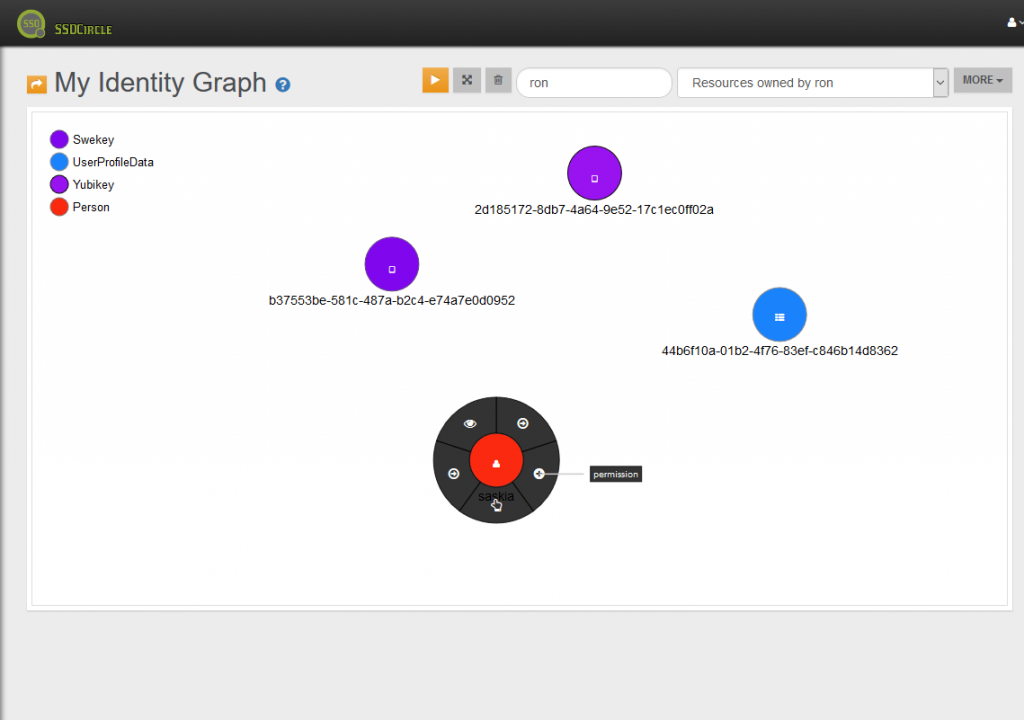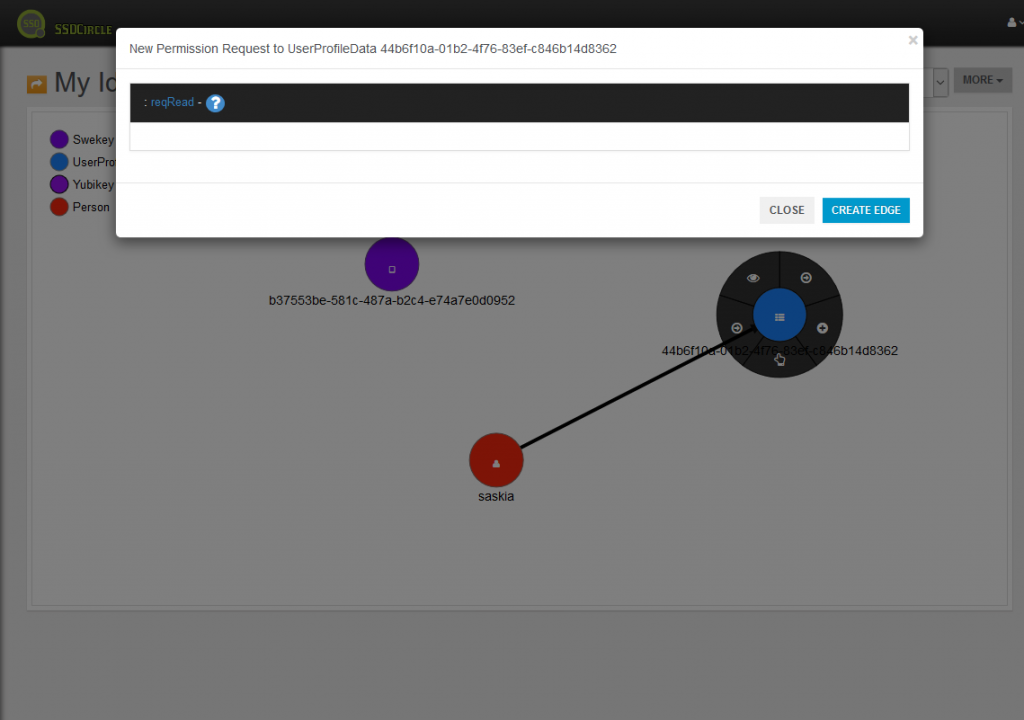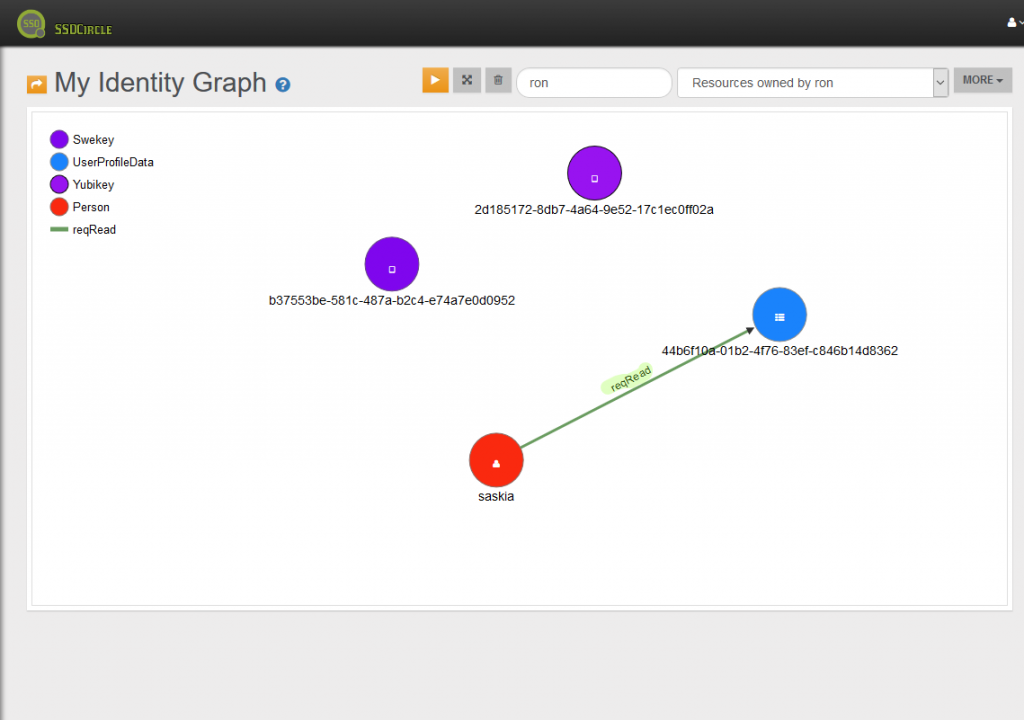MyIdentityGraph Requesting Permissions
Permissions to Resources are easily requested by drawing permission request edges from your person node to a resource.
Follow these steps (sequence of images are displayed below)
- Search your own person node and the resource you want to have permission to
- Click your own person node and click the + sign
- Connect your own person node with the resource node my drawing an edge between the two
- A modal window appears. Select the type of permission you want to request (see the list below) and click “next”
- Confirm with “Create Edge” and a new permission request will be created
- Canvas now displays an arrow from your own person node to the resource
| Mapping table Permission type to Permission Request | |
| Permission | Permission Request |
| read | reqRead |
| write | reqWrite |
| execute | reqExec |
| full | reqExec |
The following sequence of images describes how Saskia (see our use case characters) is asking for permission to resource owner’s Ron’s user profile data (recognizable as “Owen”, Ron’s last name).