Sample Script 1
The following diagram shows a typical test flow.
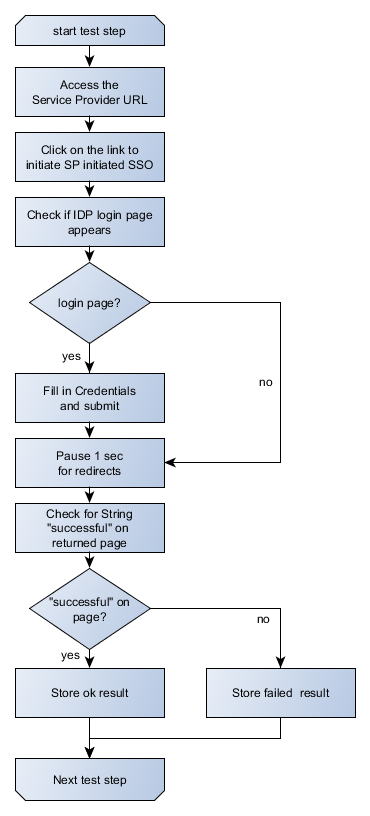
The script itself is displayed in table view below. The lines in red are required to store the test results in the tool and the green fields mark a loop which is necessary to run through all test cases. Do not delete these lines.
| t-acme | ||
| label | tt_start | |
| open | https://fedlet.idpee.com/sp/?idpEntityID=http%3A%2F%2Fidp.ssocircle.com | |
| clickAndWait | link=Run Fedlet (SP) initiated Single Sign-On using HTTP POST binding | |
| storeTitle | pageTitle | |
| gotoIf | storedVars[‘pageTitle’] != ‘SSOCircle Identity Provider (Login)’ | skipLogin |
| type | id=IDToken1 | myUsername |
| type | id=IDToken2 | xxxxxxxxxx |
| clickAndWait | name=Login.Submit | |
| label | skipLogin | |
| pause | 1000 | |
| storeTextPresent | *successful* | tt_issuccess |
| gotoIf | storedVars[‘tt_issuccess’] == false | tt_error |
| tToolMarkResult | 0 | |
| gotoLabel | tt_start | |
| label | tt_error | |
| tToolMarkResult | 1 | |
| gotoLabel | tt_start | |
Download the script for use in SSOCheck Tool
